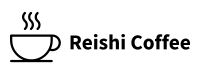Organo™ How to Guides
Organo Distribution Partner Sign Up Steps
If you have just received a link from a friend to explore the exciting business opportunity that Organo has to offer and have decided to join, then these are the steps to follow.
If you haven’t received an invitation, then you can click here to sign up as part of the Reishi Coffee team.
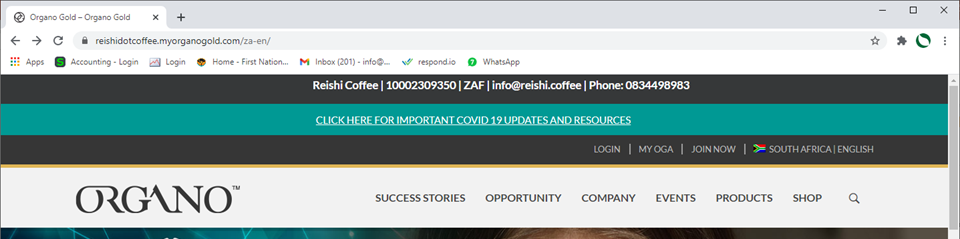
Select the JOIN NOW menu option, to the right of LOGIN.
Step 1: Select your country, language and Sign Up
Organo is available in over 50 countries globally, each country serviced by a different office and with slightly different product offerings. It is important that you select the country in which you reside and will be receiving your Organo products in.
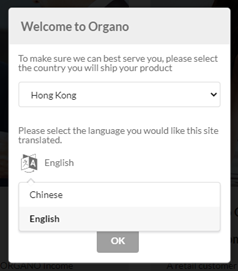
Once you have selected your country, you will have the option to change the language if one of the local languages are available on the system. Then click “OK”.
Then on the bottom left, select the Distribution Partner Sign Up button.
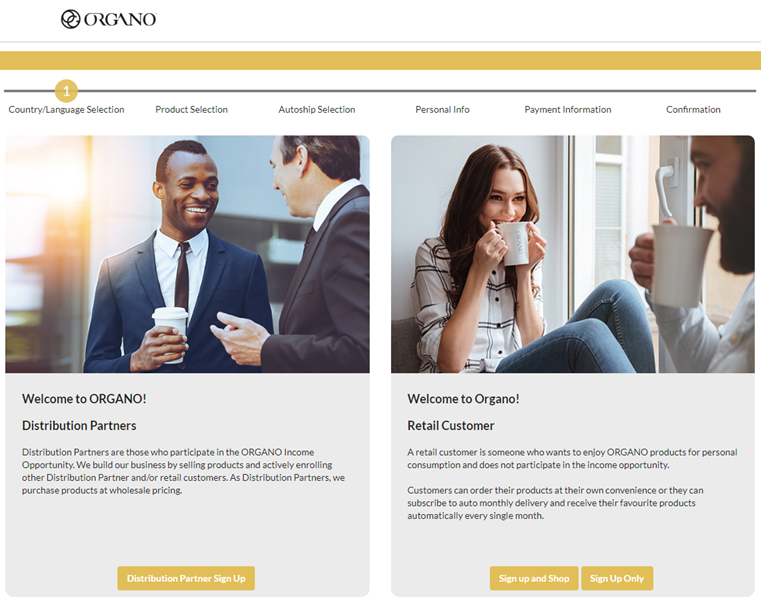
You will need to agree to the Terms and Conditions, they can be found here, but might vary from country to country – so best to read the most current one reflected when you Sign Up.
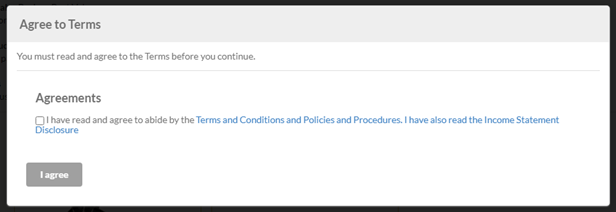
Step 2: Select the products you wish to order
You will need to select a membership (this is an annual fee) and then the products that you wish to order (you do not need to order products when you sign up, you can do this later).
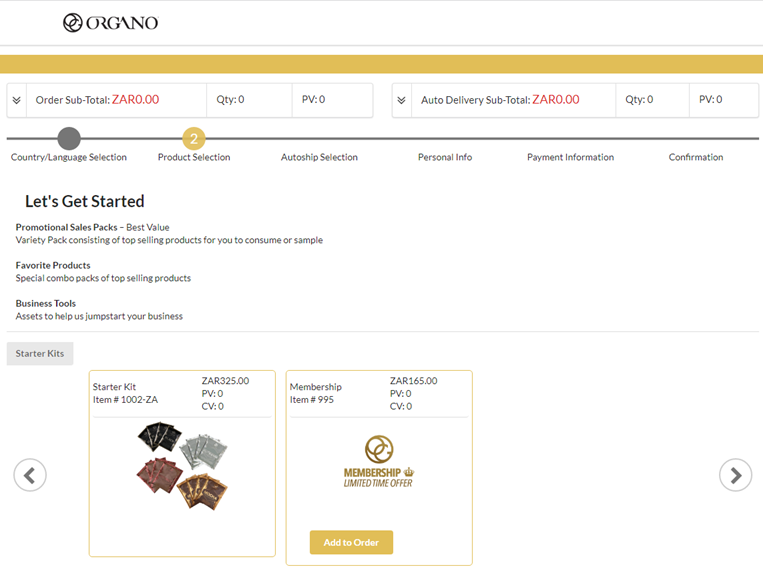
The Promotional Sales Packs are a great way to kick start your business with an instant promotion and stock to start your business.
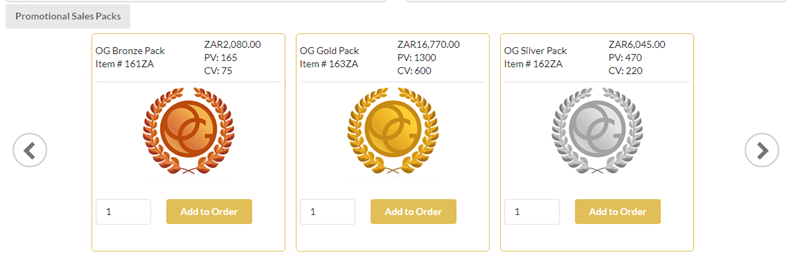
Alternatively, the Travalla Series are various options of pre-defined packs to order (with discounts for higher quantities).
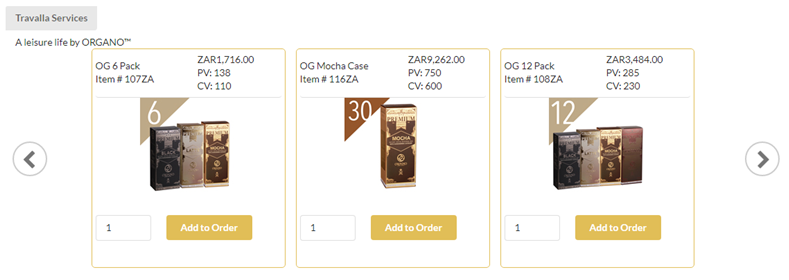
Or you can order your own selection of different products as you wish, by selecting the product in the dropdown and then selecting the SELECT button on the right.
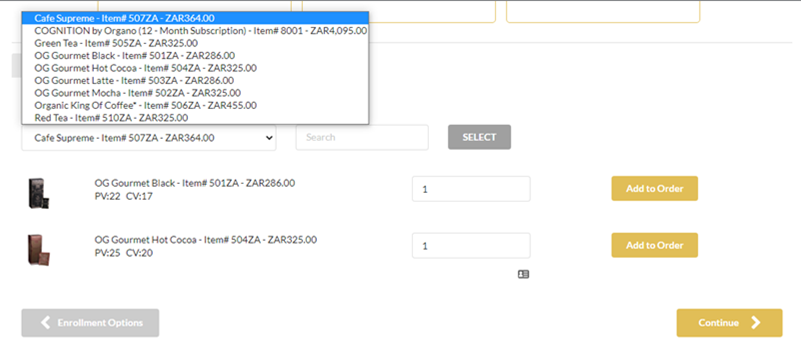
When done, select the Continue button on the bottom right. (Remember you will need your membership product to be able to move to the next page)
Step 3: Decide if you want to select an Autoship option
You should ensure that you order at least 50 PVG on your name each month to make the most use of the commission structures – creating an Autoship is an easy way to make sure this happens.
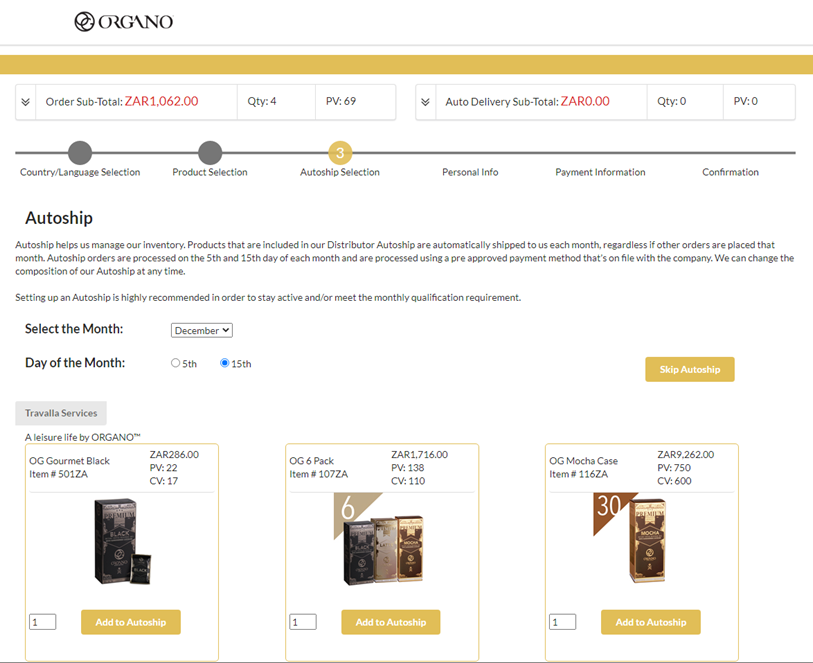
You can add one or multiple items in the long list of options to your Autoship order. This is not a requirement, so if you are not going to be doing this, then you select the Skip Autoship button.
Step 4: Personal Information
You will then be asked to fill in your personal information, this is for you as an individual, you cannot sign up a company. Reishi Coffee for instance is represented by Vivienne Myburgh.
One of the first things you should do at this point is confirm that the Sponsor ID and name is correct, so as mentioned, if you signed up under Reishi Coffee, this should reflect as Sponsor ID 10002382747, Myburgh, Vivienne.
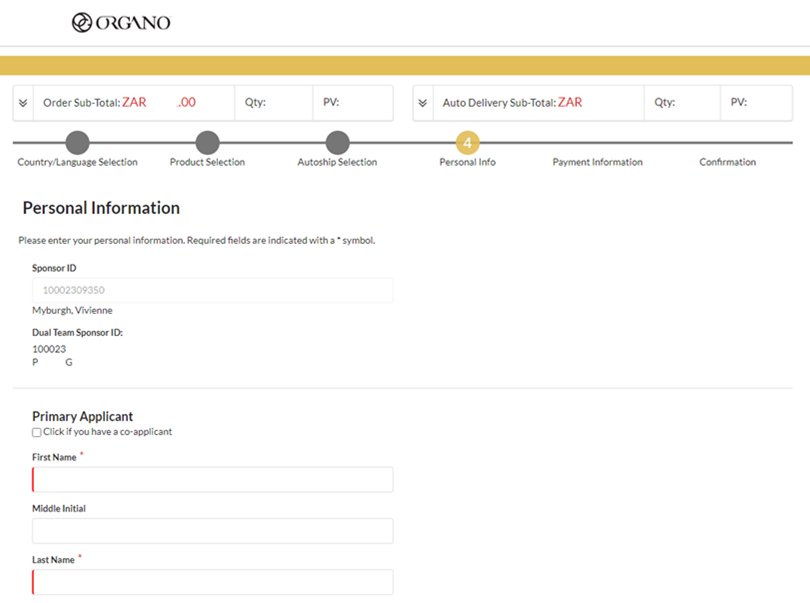
Make sure that you fill in all the required fields – they are shown with a red * to the right of the label and a red line on the left of the field. Please confirm that you also fill in the following fields:
- Birth Date
- State
- Primary Phone
Your Username and Password are what you will use to log into the Organo back office system, so we would suggest you make this similar to other usernames and passwords that you use. Please select the Verify Availability to ensure that your Username is unique and try a different Username if it isn’t unique.
Please ensure that the TimeZone is set to your country (South Africa is Harare, Pretoria (GMT +2:00) which is about halfway down the list).
Then you need to decide on what subdomain name you will use. This is the replicated website address – we had to go with reishidotzcoffee as reishicoffee was already taken by someone else (reishidotzcoffee.myorganogold.com). I would suggest to keep it short and simple, easy to remember, this is the website link that you will be giving to potential distributors you want to sign up.
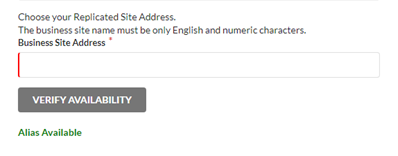
When you have checked everything, select the Payment Info button at the bottom. If there are any errors, then it will indicate what is misisng/wrong with an error message at the top of the screen.
Step 5: Provide your payment information
At the time of writing, as you enter the payment screen it shows an error – Invalid Cash Receipt Type. You can ignore this and complete the screen.
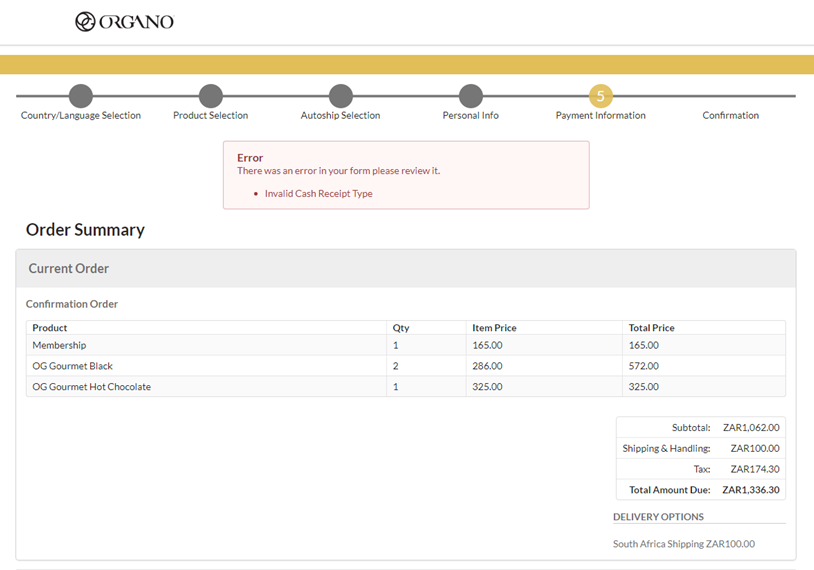
The easiest payment method is by credit card. You select this as your payment method and if your billing and shipping address are the same then you tick the relevant box.
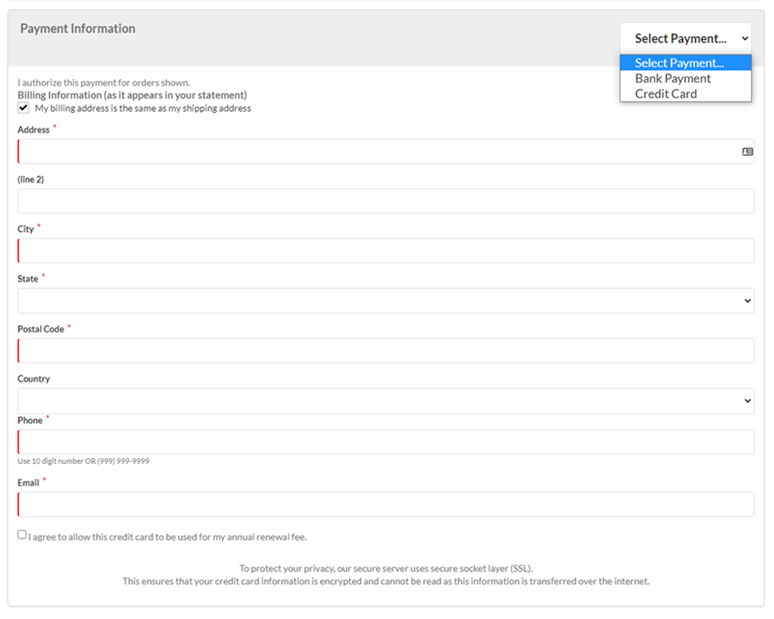
If you select Credit Card then you will notice a small tick box that appears under email, asking you to confirm if this credit card can be used to renew your annual membership fee.
If all is correct then you select the Process Order button at the bottom of the screen.
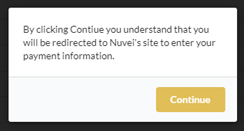
Select the Continue button, which confirms that you will be redirected to the Nuvei site to take your credit card details.
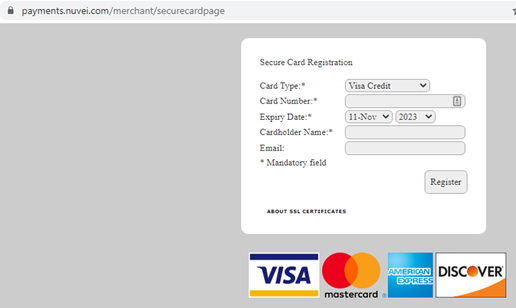
You can then fill in your credit card details in the secure payment gateway site and select the Register button when done.
You will then be asked for your CVV number on the next screen.
The you will either see an error message, if there was an issue with your credit card or hopefully you will see the confirmation screen below.
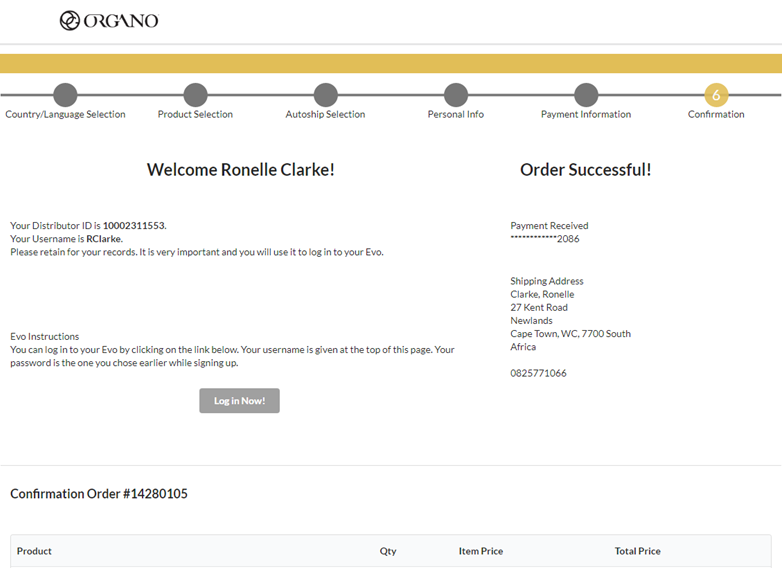
Troubleshooting Errors
If you receive an error message, you can press the back button on your browser (left arrow) to correct it – you should go back to the first Payment screen of Step 5 and select Credit Card again.
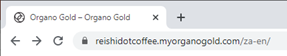
If your card is not going through, then perhaps see if you can use someone else’s and transfer the funds back to them.